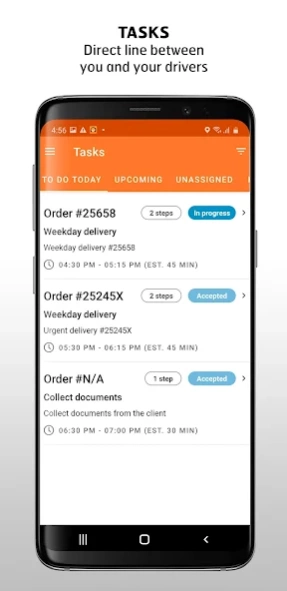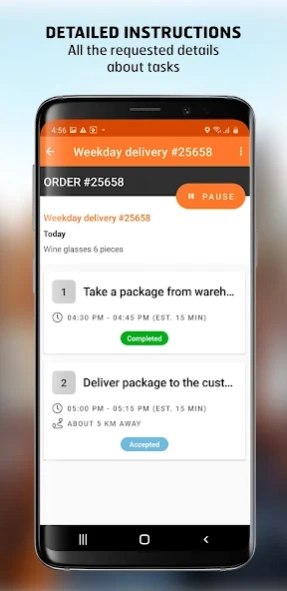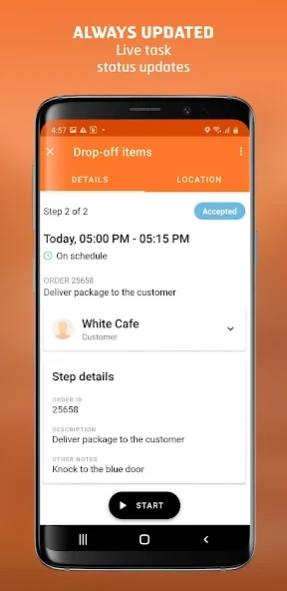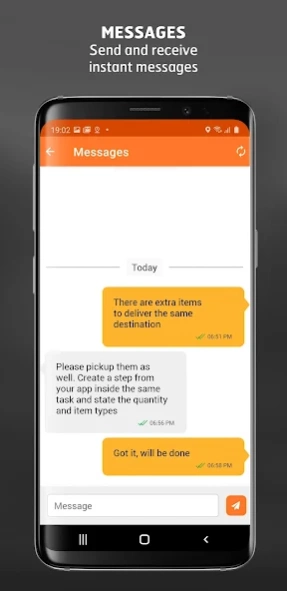Communicator easy task manager 3.0.7
Free Version
Publisher Description
Communicator easy task manager - Real-time team tracking 24/7
Cartrack's Communicator is a powerful application that combines communication, navigation, tracking and task management technologies into one solution that streamlines processes, increases productivity and reduces costs through the effective real-time management of a mobile workforce.
Communicator has a fully updated user interface with colour-coded task tracking and seamless integration with mobile device cameras and Google Maps. The functionality includes task creation, assignment, rejection with reasons and the reassignment of a task.
MAIN FEATURES:
• Make your drivers’ lives easy
• Send and receive instant messages to and from your drivers.
• Drivers get all the requested details about tasks, including instructions, directions and steps;
• Live task status updates for your managers with real-time tracking;
• Electronic proof of delivery (ePOD) with photos and signatures;
• No more paperwork.
--------------------
More details about the service: https://www.cartrack.com/communicator
The developer is Cartrack company: https://www.cartrack.com/
--------------------
IMPORTANT:
We are unfortunately unable to answer your commentary in details right in the Google Play Store.
Ask your questions on our website: https://www.cartrack.com/contact-us
About Communicator easy task manager
Communicator easy task manager is a free app for Android published in the Office Suites & Tools list of apps, part of Business.
The company that develops Communicator easy task manager is Cartrack Development Team. The latest version released by its developer is 3.0.7.
To install Communicator easy task manager on your Android device, just click the green Continue To App button above to start the installation process. The app is listed on our website since 2022-06-30 and was downloaded 1 times. We have already checked if the download link is safe, however for your own protection we recommend that you scan the downloaded app with your antivirus. Your antivirus may detect the Communicator easy task manager as malware as malware if the download link to com.cartrack.communicator is broken.
How to install Communicator easy task manager on your Android device:
- Click on the Continue To App button on our website. This will redirect you to Google Play.
- Once the Communicator easy task manager is shown in the Google Play listing of your Android device, you can start its download and installation. Tap on the Install button located below the search bar and to the right of the app icon.
- A pop-up window with the permissions required by Communicator easy task manager will be shown. Click on Accept to continue the process.
- Communicator easy task manager will be downloaded onto your device, displaying a progress. Once the download completes, the installation will start and you'll get a notification after the installation is finished.